Microsoft Azure Support Email Resources: Your Complete Guide to Plans & Options
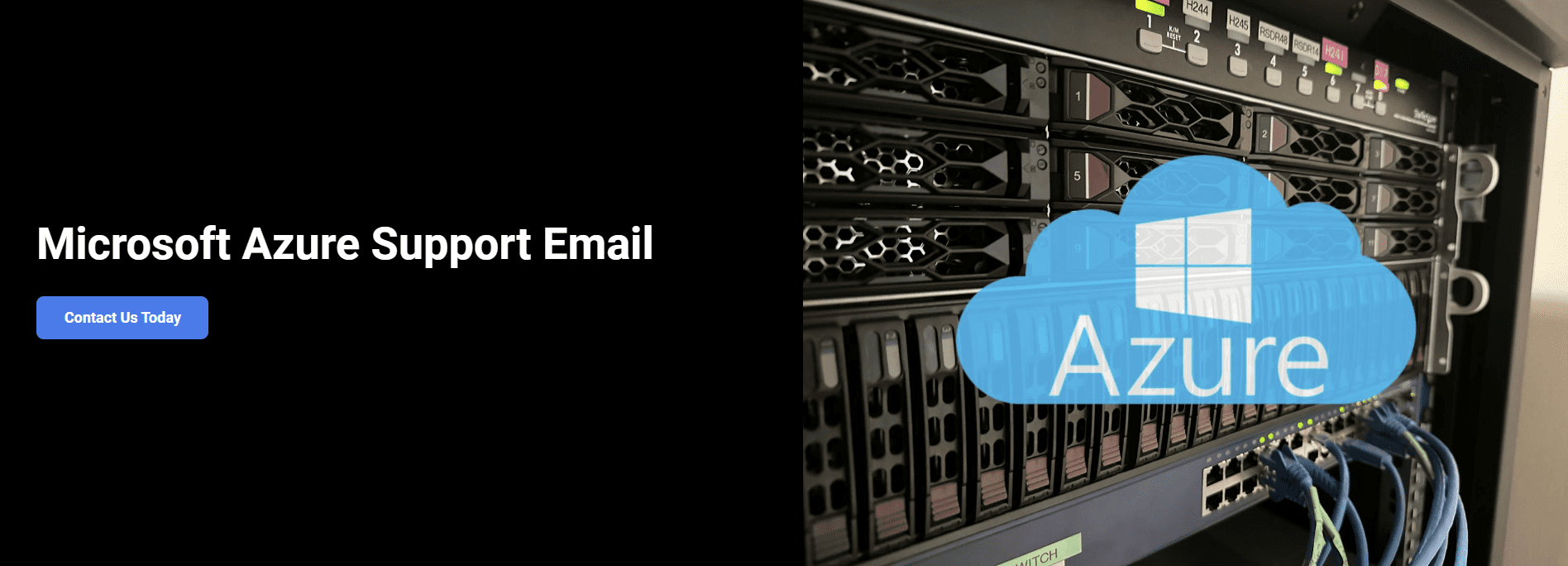
Navigating the world of cloud services can be complex, but when it comes to Microsoft Azure, you’re not alone. Whether you’re dealing with billing issues or technical challenges, Microsoft offers a variety of ways to get the support you need. One of the most commonly asked questions is how to contact Microsoft Azure through email. In this article, we’ll explore the Microsoft Azure support email options, how to track your support requests, and much more.
How to Contact Microsoft Azure Support
Email Support
If you’re looking to contact Microsoft Azure support via email, you have several options:
- General Support: [email protected]
- Billing and Subscription: [email protected] or [email protected]
When sending a Microsoft Azure support email, make sure to include your Azure Subscription ID, time of occurrence in UTC, and billing details.
Azure Portal
You can also open a support request directly from the Azure portal. This is especially useful if you have a support plan. Even without a support plan, you can still get billing and subscription management support.
Social Media and Community
If you prefer social media, you can connect with Azure experts on Twitter or engage with Microsoft engineers and Azure community experts for additional support.
Azure Sales Team
Lastly, you can contact the Azure Sales team through a chat session or by calling them. They can also connect you with an Azure partner to help you develop a cloud strategy and customize your Azure services.
Billing Support
Email and Phone
For billing-specific inquiries, you can send a Microsoft Azure support email to [email protected] or [email protected]. Alternatively, you can call the toll-free number (855) 270-0615 for immediate assistance.
Azure Portal
Creating a support ticket from the Azure portal is the recommended way to get billing and subscription management support.
Sales Team
The Azure Sales team can also assist with billing inquiries and can be reached via chat or phone.
Tracking Your Support Request
After creating a support request from the Azure portal, you can track its status by:
- Going to
Help + support > All support requestsin the Azure portal. - Viewing the details and status of your support request.
- Replying to your support engineer or editing the severity of your ticket.
You can also manage support requests programmatically using the Azure support ticket REST API or Azure CLI.
Resolution Time
The time it takes to resolve a billing support request can vary. It depends on:
- The severity of the issue
- Your support plan
- The complexity of the issue
You can check the status of your request through the Azure portal or by sending a Microsoft Azure support email for updates.
Updating Contact Information
To update your contact information for a billing support request:
- Go to the Azure portal.
- Click on
Help + support. - Click on
All support requests. - Find your request and click
Editnext to the Contact Information section. - Update your details and click
Save.
Alternatively, you can contact the Azure Sales team for assistance.
Additional Tips for Effective Support
Be Detailed
When sending a Microsoft Azure support email or creating a support ticket, the more details you provide, the better. Include logs, error messages, and any other relevant information that could help resolve your issue more quickly.
Choose the Right Support Plan
Microsoft Azure offers various support plans tailored to meet different needs. Whether you’re a developer needing basic support or a large enterprise requiring 24/7 assistance, there’s a plan for you. The level of support you choose can significantly impact the resolution time for your issues.
Utilize Community Resources
Apart from sending a Microsoft Azure support email, you can also tap into the wealth of knowledge available in the Azure community. Forums, blogs, and social media platforms are excellent resources for finding solutions to common problems.
Keep an Eye on Your Support Request
After you’ve initiated a support request, don’t forget to monitor its status. You can do this through the Azure portal or by sending a follow-up Microsoft Azure support email. This will help you stay updated and take any necessary actions promptly.
Frequently Asked Questions
Is there a specific email for Microsoft Azure billing support?
Yes, you can send an email to [email protected] or [email protected] for billing-specific issues.
How can I track the status of my billing support request?
You can track the status of your billing support request by going to Help + support > All support requests in the Azure portal. You can also manage your support requests programmatically using the Azure support ticket REST API or Azure CLI.
What is the typical resolution time for a billing support request?
The resolution time can vary depending on the severity of the issue and your support plan. However, you can expedite the process by providing detailed information when you send a Microsoft Azure support email or create a support ticket.
Advanced Support Options
Azure DevOps Services
If you’re using Azure DevOps Services along with Microsoft Azure, you can also create and manage support requests specifically for DevOps through the Azure portal. This is particularly useful for organizations that rely on Azure for both cloud infrastructure and DevOps processes.
REST API and Azure CLI
For those who prefer automation or need to integrate support into their existing workflows, Microsoft Azure offers programmatic ways to create and manage support tickets. You can use the Azure support ticket REST API or Azure CLI to handle support requests without having to manually navigate through the Azure portal.
Partner Support
Microsoft Azure has a network of partners that can offer specialized support. If you’re working on a complex project or need industry-specific expertise, the Azure Sales team can connect you with a partner who can provide tailored support.
Emergency Support
In case of critical issues that require immediate attention, it’s advisable to have the emergency support numbers and email addresses handy. Emergency support is generally available to customers with a specific support plan that includes 24/7 coverage.
Support for Different Azure Services
Azure offers a wide range of services, from virtual machines and databases to AI and machine learning tools. Each service may have its own set of common issues and troubleshooting steps. While a Microsoft Azure support email can be a good starting point for any issue, specialized support might be available for specific Azure services.
Navigating the support options for Microsoft Azure doesn’t have to be complicated. Whether you’re a new user facing billing questions or an enterprise customer dealing with complex technical challenges, Azure provides multiple channels to get the support you need. Sending a Microsoft Azure support email is often the quickest way to get started, but the Azure portal, phone support, and even programmatic options offer robust solutions for a variety of needs.
By understanding and utilizing these support channels effectively, you can ensure a smoother, more efficient experience with Microsoft Azure. So the next time you run into an issue, you’ll know exactly how to get the timely and effective support you need.